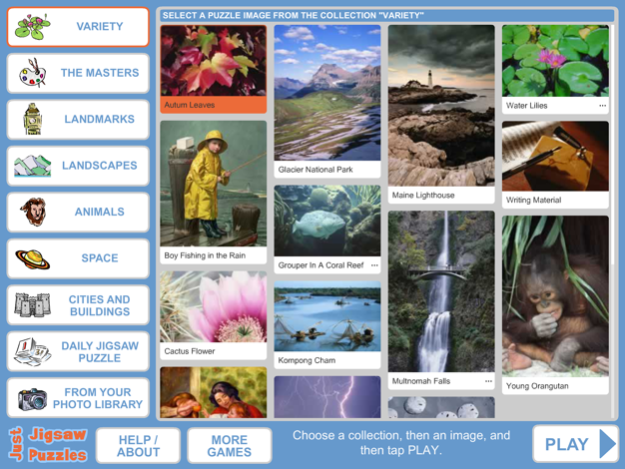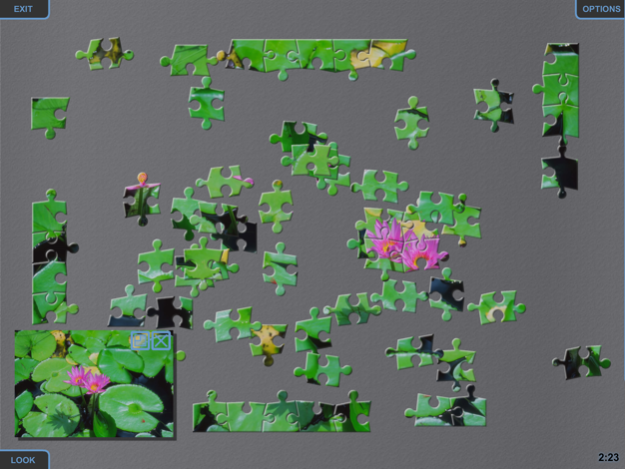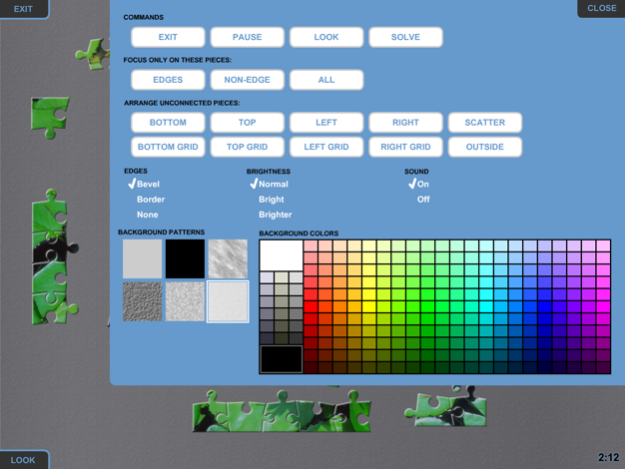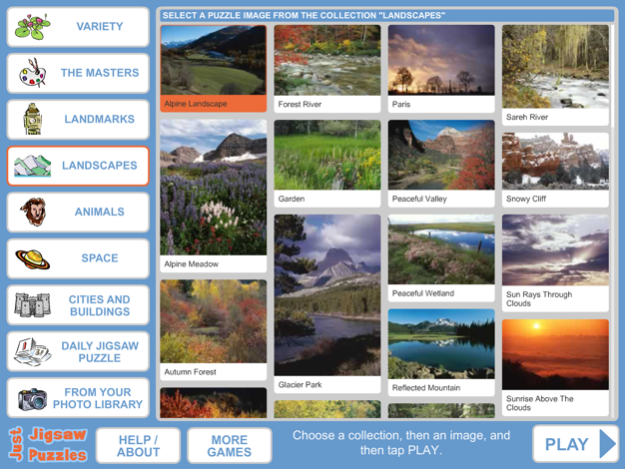Just Jigsaw Puzzles 2.0.0
Continue to app
Free Version
Publisher Description
Put together jigsaw puzzles on your iPad! Choose from a variety of images, then decide the number of pieces. You can alter the background and the appearance of the pieces as well.
Comes with 15 free puzzles, plus the ability to play a daily puzzle or use images from your photo library. You can also add any of six collections featuring 50 beautiful images specially chosen to make great jigsaw puzzles.
The jigsaw puzzles snap together easily just by dragging them across the screen with your fingers. You can play puzzles that take only minutes to solve, or cut the image into small pieces for more of a challenge. You can also use handy arrangement commands to move the pieces around and work with only edge pieces or middle pieces.
Game features:
• Choose whether you want a small number of large pieces or a large number of small pieces, or anything in-between.
• Set the piece edges to appear beveled, with a dark border, or no border.
• Change the background color and pattern.
• When you exit a puzzle, the game remembers the positions of the pieces and you can resume playing later.
• Checkmarks show you which puzzles you have completed, and three dots show you which ones are in progress.
• Play the daily puzzle from JustJigsawPuzzles.com for free.
• Choose any image in your photo library and play it as a puzzle for free. You can use pictures you take with your iPad's camera, or anything you import including photos from your computer.
• Arrange unconnected pieces off to one side, or focus on only the edge or non-edge pieces.
• View the full image as a small moveable window on the screen to help you figure out where the pieces go.
• Includes a quick start video to teach you how to play.
• Get more puzzles to play by adding collections: The Masters, Landmarks, Landscapes, Animals, Space and Cities and Buildings. Each collection includes 50 beautiful hand-picked jigsaw images.
Mar 3, 2015
Version 2.0.0
This app has been updated by Apple to display the Apple Watch app icon.
Major overhaul of the interface. You can now choose the collection and the image on a single screen with no delay.
Exit and Look buttons now appear in the corners while you play for easy access.
Games now auto-save when you exit. You can resume any puzzle by selecting the image and using the Resume button that will appear above the Play button. Start multiple puzzles and finish them all later if you wish.
Images are now marked with checkmarks when you have completed them, and three dots when you have a saved game in progress.
New FREE Feature: Play the daily puzzle from JustJigsawPuzzles.com. These images are lower resolution than the puzzles in the collection, but give you the option to try a new puzzle each day.
New FREE Feature: Choose a photo from your iPad's photo library to use as a puzzle. You can use pictures you take with your iPad's camera, or anything you import including photos from your computer.
About Just Jigsaw Puzzles
Just Jigsaw Puzzles is a free app for iOS published in the Action list of apps, part of Games & Entertainment.
The company that develops Just Jigsaw Puzzles is CleverMedia, Inc.. The latest version released by its developer is 2.0.0.
To install Just Jigsaw Puzzles on your iOS device, just click the green Continue To App button above to start the installation process. The app is listed on our website since 2015-03-03 and was downloaded 10 times. We have already checked if the download link is safe, however for your own protection we recommend that you scan the downloaded app with your antivirus. Your antivirus may detect the Just Jigsaw Puzzles as malware if the download link is broken.
How to install Just Jigsaw Puzzles on your iOS device:
- Click on the Continue To App button on our website. This will redirect you to the App Store.
- Once the Just Jigsaw Puzzles is shown in the iTunes listing of your iOS device, you can start its download and installation. Tap on the GET button to the right of the app to start downloading it.
- If you are not logged-in the iOS appstore app, you'll be prompted for your your Apple ID and/or password.
- After Just Jigsaw Puzzles is downloaded, you'll see an INSTALL button to the right. Tap on it to start the actual installation of the iOS app.
- Once installation is finished you can tap on the OPEN button to start it. Its icon will also be added to your device home screen.